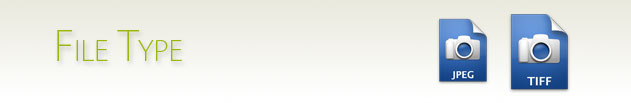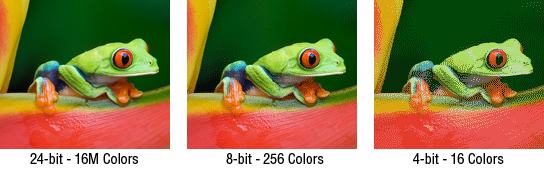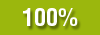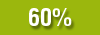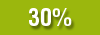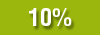JPEG, TIFF, What's the difference?
With digital imagery there are many file types to choose from JPEG, TIFF, BMP, PNG, GIF, PSD, and on and on.. Why are there so many? Primarily it comes down to image compression. Uncompressed images are very large in size, so to make the image sizes more manageable different file formats were created.
There are two types of compression Lossless and Lossy. Lossless formats uses compression algorithms that discard no information, they look for more efficient ways to compress an image while making no compromises in accuracy. In contrast Lossy formats use algorithms that accept some degradation to the image in order to achieve smaller file sizes.
While there are a great many file formats to choose from, in the scanning world we primarily use JPEG and TIFF. JPEG is a lossy format and TIFF is a lossless format.
JPEG file format
JPEG files are significantly smaller than those saved as TIFF, however this comes at a cost since JPEG uses lossy compression. JPEG files achieve a smaller file size by compressing the image in a way that retains the details that matter most, while discarding the details deemed to be less visually impactful. JPEG does this by taking advantage of the fact that the human eye notices slight differences in brightness more than slight difference in color. The amount of compression achieved is therefore highly dependent on the image content. Images with lots of detail will not be as easily compressed as images with smooth skies and little texture.
In the example below, the beach image (10.98K) on the left is nearly half the file size of the forest image (19.38K) on the right even though they have the same pixel count.

JPEG images are also able to be saved at varying levels of compression that impact the quality of your image. At 100%, you will have a very hard time noticing any difference between a compressed and uncompressed image. The JPEG algorithm prioritizes prominent high-contrast edges at the expense of more subtle textures. As the compression quality decreases, the JPEG algorithm is forced to sacrifice the quality of more and more visually prominent detail in order to continue decreasing the file size.
At scan-slides we scan all slides, negatives and photos using the TIFF format. That way when we edit the images we are working with all possible color data available. After we crop, rotate and do any color correction, we then save the images as JPEG files using a file compression level of 11, one more than 100%.
TIFF file format
The TIFF format is the standard for the printing and publishing industry. TIFF files are significantly larger than their JPEG counterparts, and can be either uncompressed or compressed using lossless compression. Unlike JPEG, TIFF files can also have a color bit depth of 16-bits or 8-bits per channel.
Color depth measures, in effect, how many distinct colors are possible in a scanned image. Scanners do this by assigning a certain amount of memory for each channel of color (red, green and blue). As with resolution there are trade-offs here as well, and we scan our images at 24-bit color which has 16,777,216 colors available per pixel. This is known as "True Color" since the human eye can only discern about 10 million different colors.
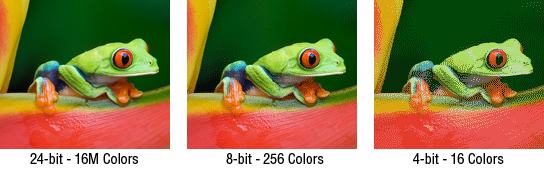
TIFF files are an excellent choice for archiving your scanned slides and negatives when all detail must be preserved and file size is not a concern. We also recommend TIFF files for when you plan on editing your scanned images on your own at a later date.