Calculator!

Below is an illustration of how an image might appear at different pixel resolutions.
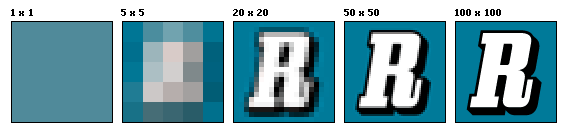
Now just because we have a 9MP image, doesn't mean we have a nice, sharp, detailed image. If we take a picture of a plain white wall with our 9MP camera we will capture 9 million points of data, but they will all be the same color, white. We could have just as easily captured 1 pixel of data and expanded it to be the same size and got the same effect.
Angular resolution is the measurement of how closely lines can be resolved in an image. A standard computer monitor has a angular resolution of 72 DPI while Apples Retina Display has a angular resolution of 300 DPI giving you a much sharper image. So the clarity of an image is not decided by the number of pixels in an image, but by a combination of pixels and angular resolution.
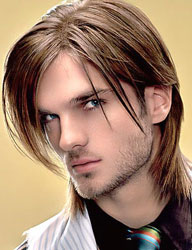

In the above example, the picture on the right has a higher pixel count than the one on the left, but has a worse angular resolution so doesn't look as sharp.
This chart gives you an idea of the printable sizes you can expect from your scanned images based on the resolution they are scanned at.
| Format | Scannable Image Size | Scan Resolution | Printable Size |
|---|---|---|---|
| 35mm Slides/Negatives | 1.4" x .92" | 2000 DPI | 5" x 7" |
| 35mm Slides/Negatives | 1.4" x .92" | 3000 DPI | 8" x 10" |
| 35mm Slides/Negatives | 1.4" x .92" | 4000 DPI | 16" x 20" |
| 4" x 6" Photo | 4" x 6" | 300 DPI | 4" x 6" |
| 4" x 6" Photo | 4" x 6" | 600 DPI | 8" x 10" |
At 2000 DPI the pixels are very clear, we only recommend this resolution for emailing to friends and family or for use in digital projects (video slide-shows, powerpoint, websites).
At 3000 DPI (recommended) the image now looks much sharper, the hairs no longer have the pixelated look. We recommend this resolution for most clients, you'll get a good quality scan and a manageable file size.
At 4000 DPI you can now start to see the texture of the skin, but also some of film grain. We recommend this resolution for professional photographers and clients wanting to make an archive copy of their slides and negatives.








